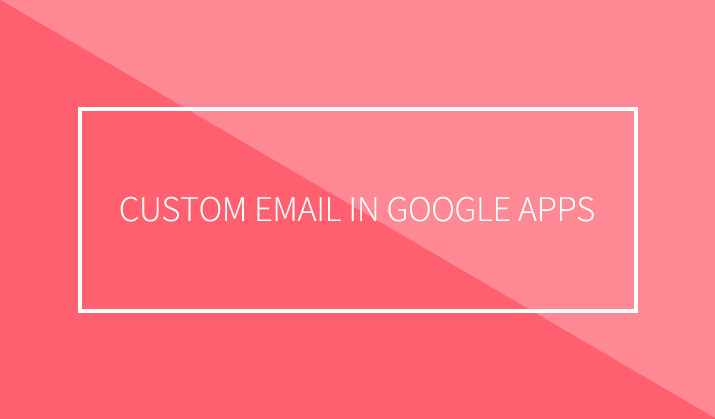
Don’t like your hosting site email dashboard and rather use Gmail’s? No problem this tutorial will guide you step by step on how do use a custom domain with Google Apps.
- Click on Get Started on the Google Apps page.
- Step One fill out the About You
- Step Two is domain, you can select you already have one or you can purchase one for $12.
- Step Three create your account.
- Time to verify your domain (if using custom) by clicking verify.
- It will take you to your hosts site, just login.
- Click on Accept.
- Now sit back, relax and drink a cocktail.
Please note that you are changing your DNS and MX Exchange you will lose emails if it’s already hosted somewhere else. You’ll need to export your old emails before switching
Share Your Thoughts
