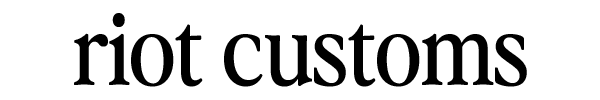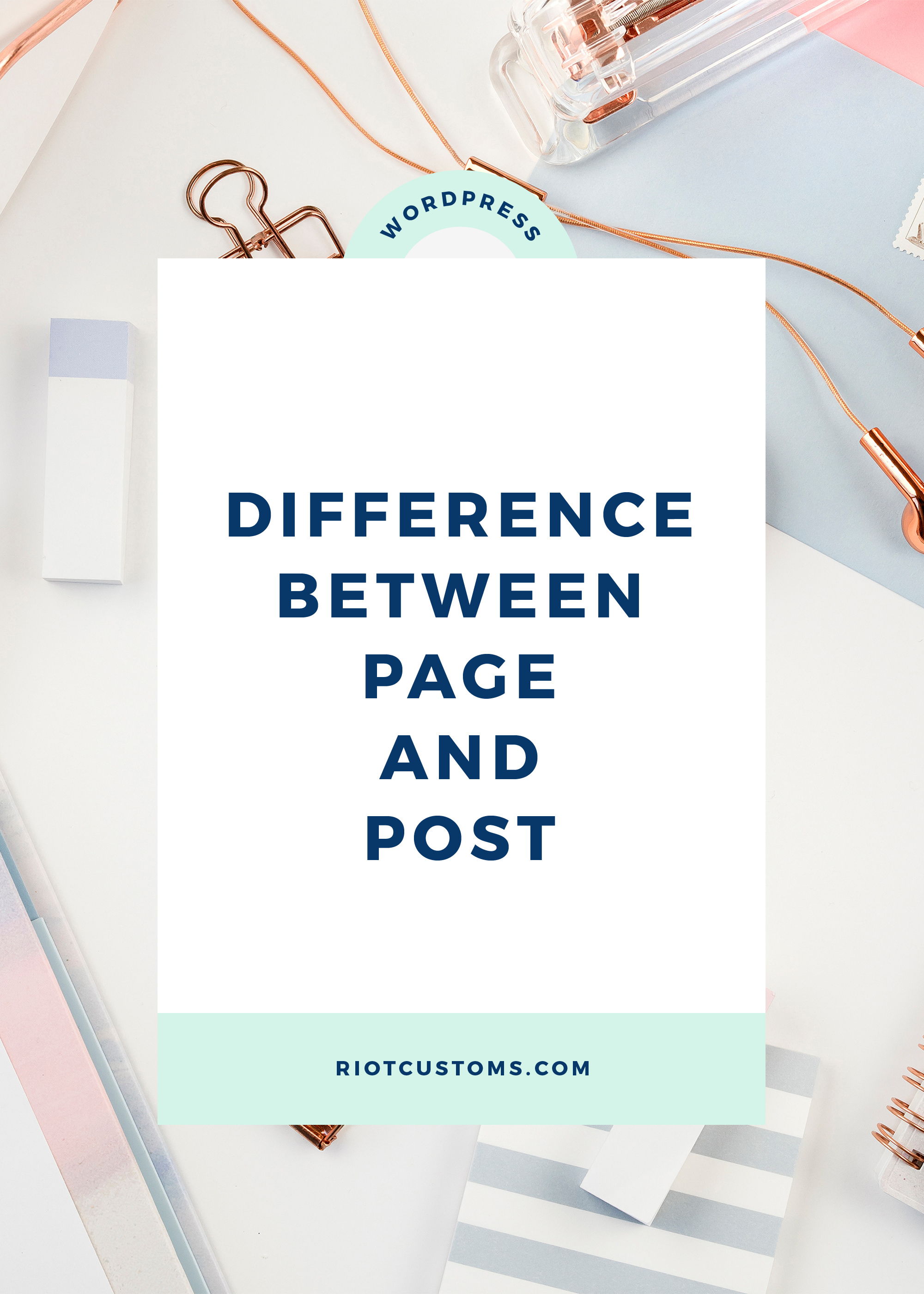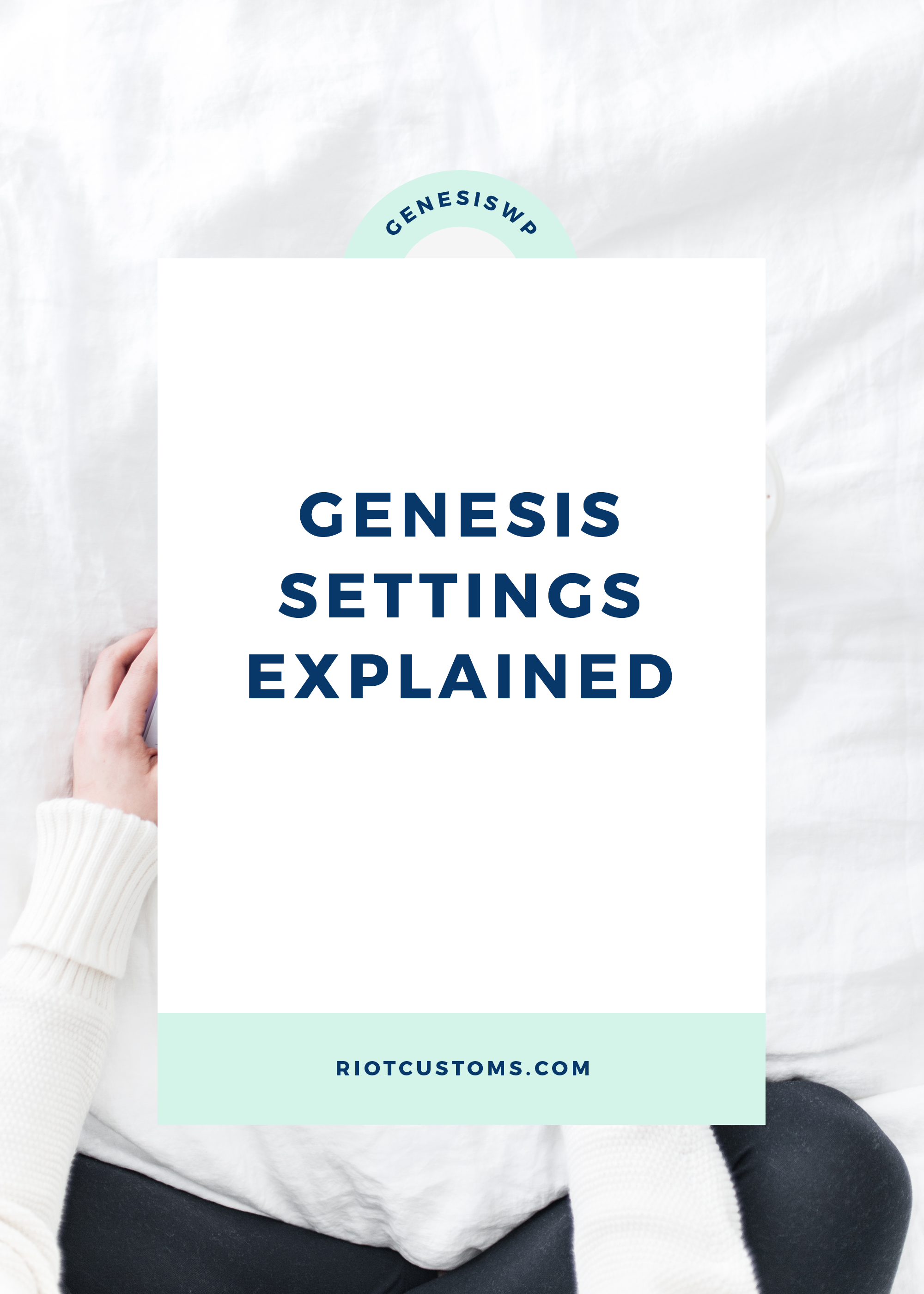Why be a square when you can be round… okay, I may need to rethink that. Sometimes having round images for your avatar gives your site some sort of an appeal. Here’s a simple and very easy way to do that. Search in your css file for .avatar and add border-radius: 50%; .avatar { border-radius: 50%; } To […]
Tutorials
Adding Borders to Images Using CSS
Adding a border to your images can give your site that little something extra to your design. Example: img { border: 3px solid #ddd; } So let’s get into what this actually means Width: 3px – the size of the border in pixels Style: solid, dashed, dotted, double Color: #ddd (#dddddd) HEX code Using the […]
Install A SSL Certificate on WordPress
View this post on Instagram What does it matter if you have https instead of http in your URL? ⠀⠀⠀⠀⠀⠀⠀⠀⠀ ⠀⠀⠀⠀⠀⠀⠀⠀⠀ ✔ HTTPS protects the privacy and security of your users⠀⠀⠀⠀⠀⠀⠀⠀⠀ ✔ HTTPS protects the integrity of your website⠀⠀⠀⠀⠀⠀⠀⠀⠀ ✔ Search engines like Google prioritize HTTPS via SEO⠀⠀⠀⠀⠀⠀⠀⠀⠀ ⠀⠀⠀⠀⠀⠀⠀⠀⠀ Without HTTPS the data to and […]
The Difference Between Page and Post
What is a “Post”? When using your site as just a blog post are content entries listed in reverse chronological order (as the homepage). Older posts are archived based on month and year and can be organized based on categories and tags. Post often encourages a conversation which can easily be done using the comments […]
Creating New Widget Areas
What are widgets? WordPress Widgets add content and features to your Sidebars. Examples are the default widgets that come with WordPress; for Categories, Tag cloud, Search, etc. Plugins will often add their own widgets. Widgets were originally designed to provide a simple and easy-to-use way of giving design and structure control of the WordPress Theme […]
Genesis Settings Explained
Once Genesis is installed you’ll notice it has its own settings. Genesis > Theme Settings. Watch Me: Where to add Google Analytics