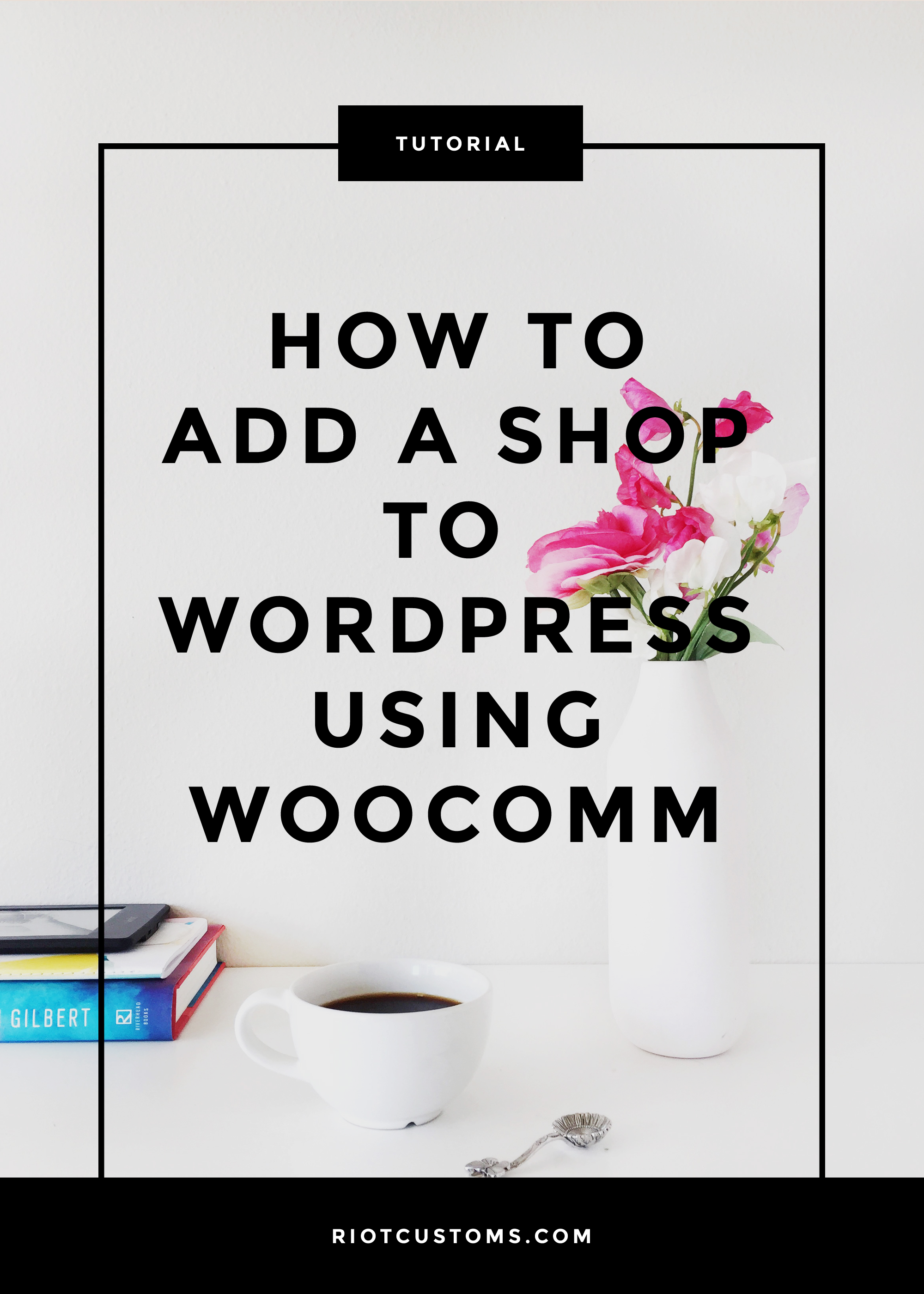
So you want to start selling product online rather it’s digital or physical it can be easily done on your WordPress site. The whole process is quick and easy and you’ll be selling in no time.
Let’s get started!
From your dashboard hit Plugins > Add New > Search for WooCommerce
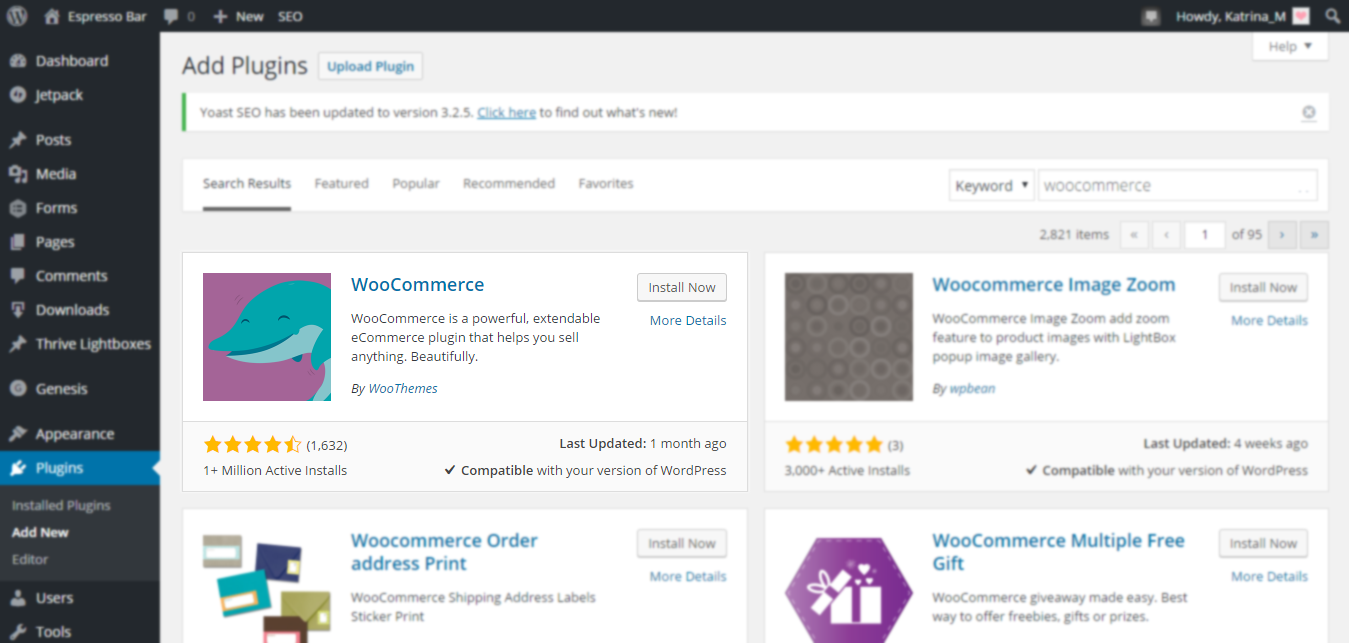
click on install, activate the plugin and it will take you through a setup wizard.
If you’re using Genesis there’s some extra step in this process. If you’re not using a Genesis theme you can skip this step.
Add this code to your functions.php file.
//* Add Theme Support for WooCommerce
add_theme_support( 'genesis-connect-woocommerce' );
You’ll only need to add this code if your Genesis theme isn’t Woo Ready. Make sure to read the description of the theme first before adding the snippet. This may even determine if you have to add additional code to further customize the shop’s look if it isn’t a woo-ready theme.
Back to your dashboard you’ll need to download another plugin called Genesis Connect for Woocommerce.
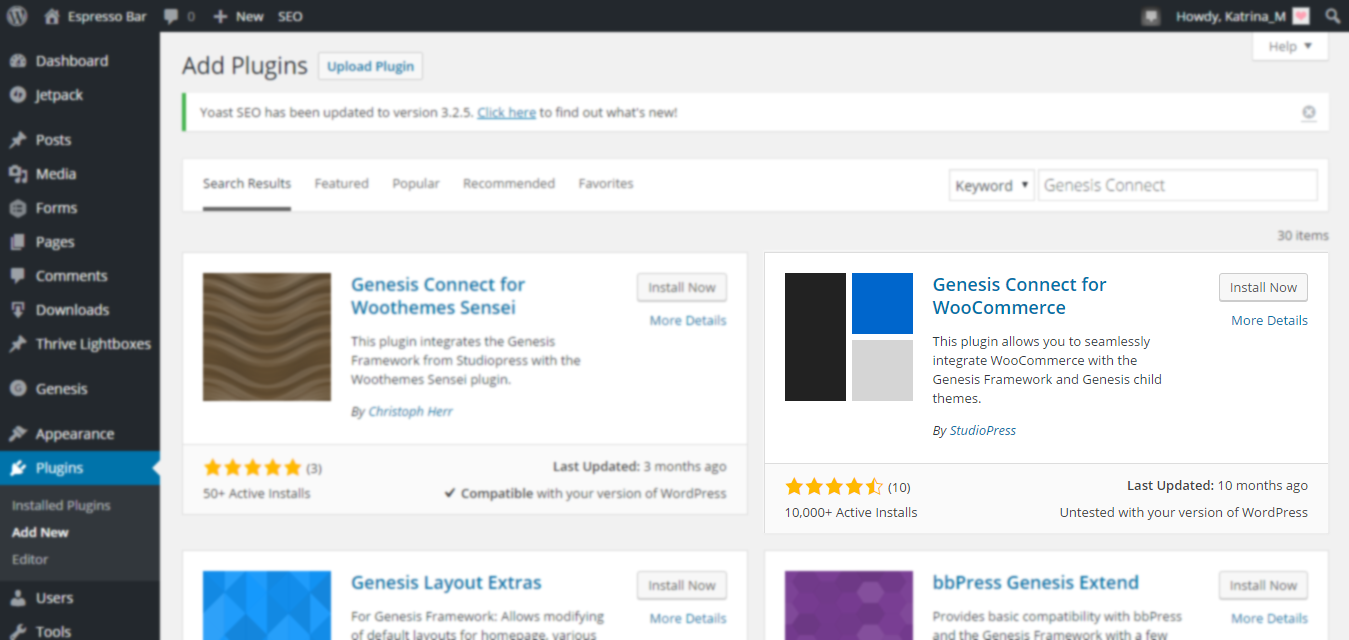
Once you got all that done you’ll want to go WooCommerce > Settings
Here you’ll set up the size of your product photos, taxes, shipping, payment gateways, all that good shit.
Adding Products to your new store
Products > Add Product
Fill out the product descriptions, pricing, etc.
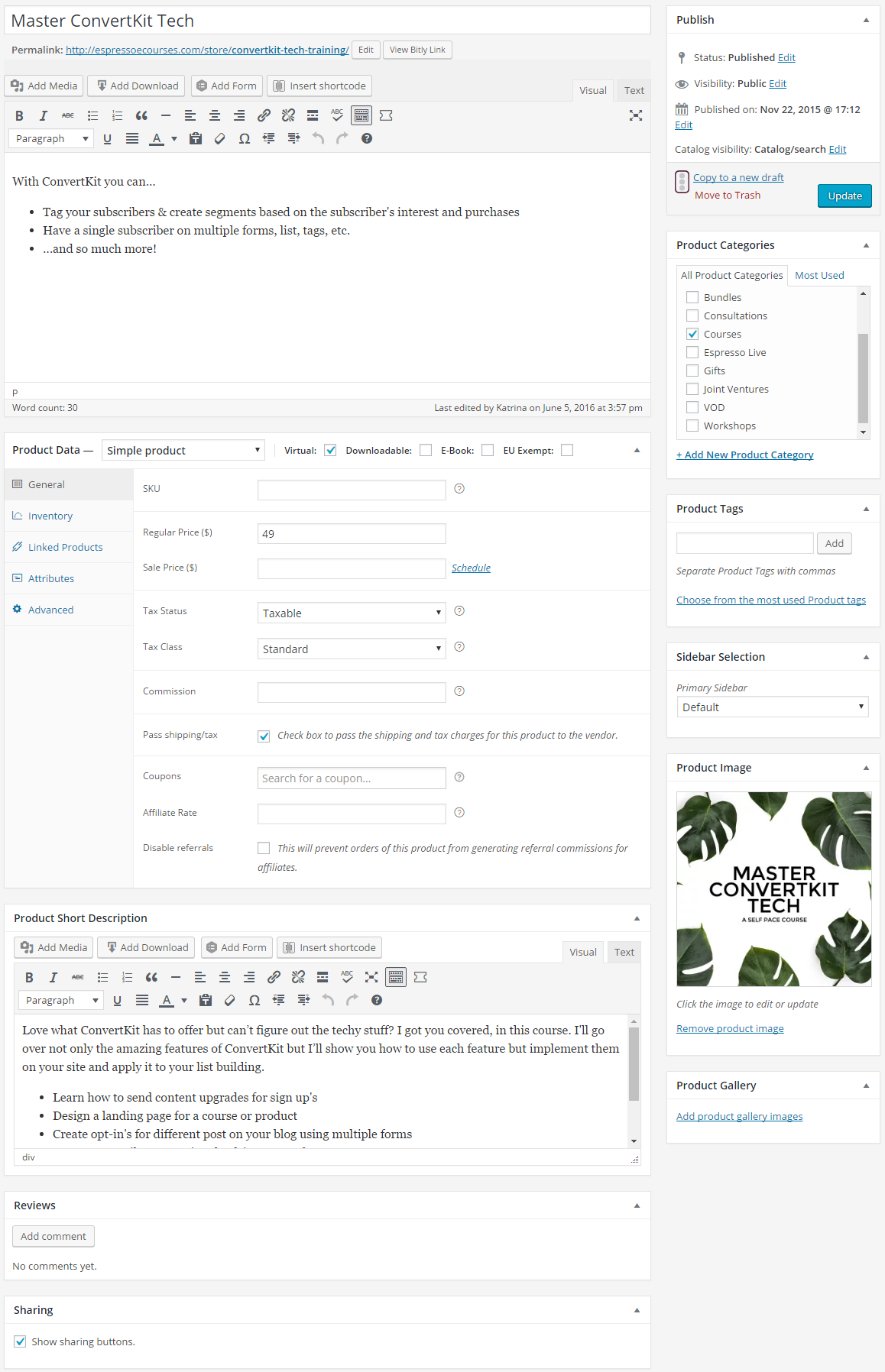
Now start selling!
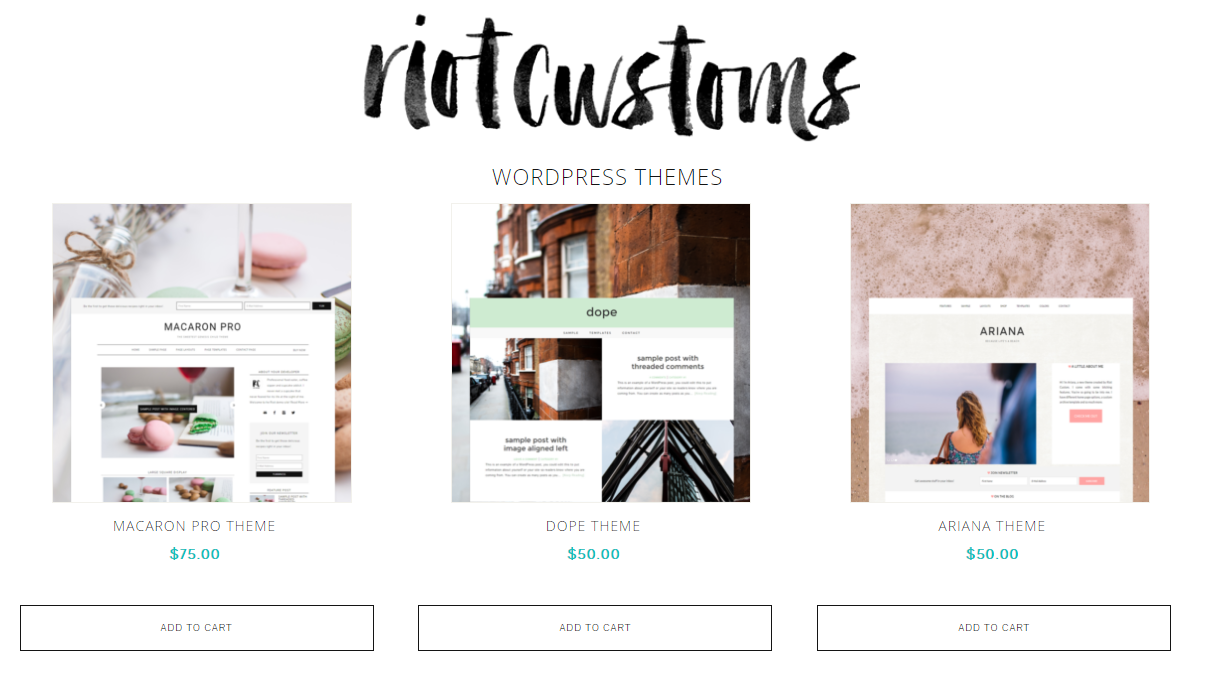

I love your site! You have amazing info! I read your about page and admire that you’re giving a percentage of your profits to a cause that impacts you personally. Kudos and Much love to you!
Thanks Tenille!