Due to the new privacy setting Facebook decided to change yet again. I have notice that less that 15% of you are actually getting updates for this page. Which means you will be missing out on the offers that I post. So here is here is quick tutorial to make sure you do not miss out on freebies.
Make sure that it is set to “Show on Newsfeed”
Go to one of your favorite Facebook pages.
- Hover over the “Liked” button
- A drop down will appear. Select “Show in News Feed.” And that’s that.
Want to put it in a list of your favorite pages?
- Follow the same steps above
- Select Add to Interest Lists
- Create or add to your list
Don’t miss out on a offers or important information from your favorite pages.
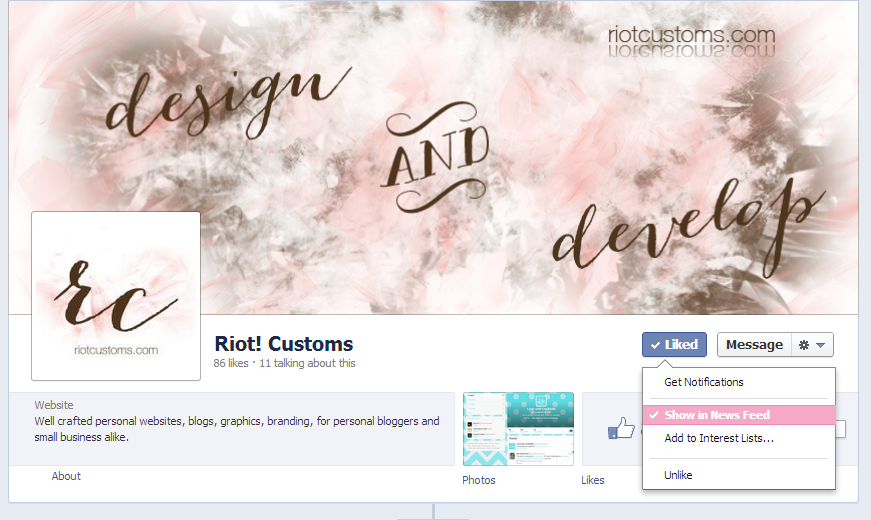

Share Your Thoughts
