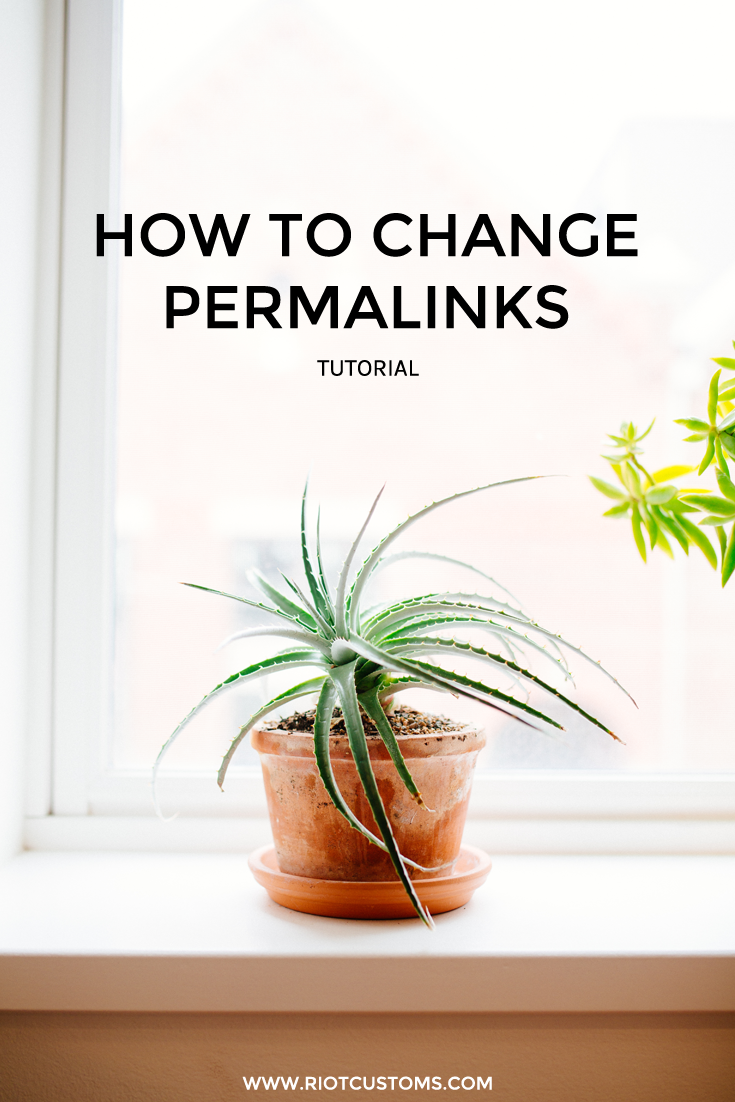
First let’s figure out what a permalink is, let’s see how WordPress.org breaks it down.
Permalinks are the permanent URLs to your individual weblog posts, as well as categories and other lists of weblog postings. A permalink is what another weblogger will use to link to your article (or section), or how you might send a link to your story in an e-mail message. The URL to each post should be permanent, and never change — hence permalink.
There are 3 types of permalinks
- ugly
- semi
- pretty
[Tweet “When you have the choice to be pretty take it! Hints pretty links. “]
What is an ugly link? Well, actually it’s the default link that WordPress gives you when you first install it. Now, as much as would like you to use the pretty link structure you would think the default would be the pretty one right? Too fucking easy.
Default has no alibi
https://riotcustoms.com/?p=123 = %post_id%
just… no.
Semi-Pretty is aight
Any combination of the following
https://riotcustoms.com/2015/10/sample-post/ = %year%%monthnum%%postname%
Ifyou’re writing great content, it should stand the test of time as in timeless. Besided no one on going to click on a link that’s 3 years old, and they’ll know because the date is in the link. Also SEO, here’s a article written by YOAST because they are the kings of SEO.
Pretty Link – Hey girl!
https://riotcustoms.com/sample-post = %postname%
Now that’s a link I want to take out on a date. Remember when I just mentioned about “timeless” content? This link structure is as timeless as “I Wanna Dance With Somebody” by Whitney Houston.
Okay so let’s get the changing those links. First things first, in your dashboard go to Settings > Permalinks and set to Post Name.
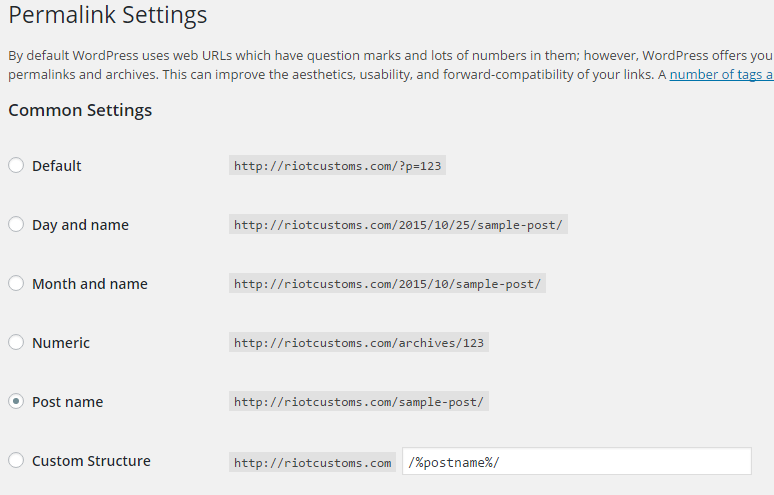
All is good in the world if this is a fresh installation. However, if you been blogging for a while, you just broke your link yo.
Now here’s the fix… (warning it involves some code and accessing your .htaccess file.)
If you’re using the Yoast plugin good news, this is going to be super banging easy.
Head over to this page and enter your domain information. As shown below. 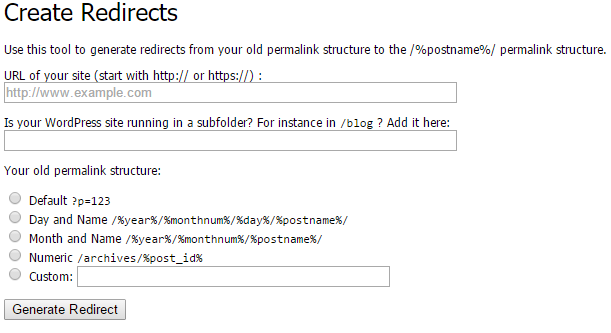
It will generate a line for you, you need to copy & paste that link into the .htaccess file. From Yoast SEO > Tools > File towards the bottom just past that line in there then click save.
You not only changed your permalinks, but you redirected those suckas.
Share Your Thoughts
