You know that thing called Feedburner? Yeah, I don’t either but it used to be VERY popular back in the days when Greece ruled the world or you know? Like the 90’s early 2000’s, Greece. Now with the tech that is growing rapid newsletters have changed a lot and one great tool is Mailchimp. It’s a shame that not many people or should I say Genesis user are aware that you can use the eNews plug for your opt-in’s.
How to set it up…
- The first thing you need to do is download and install the Genesis eNews Extended plugin. You can do this one of two ways… click here and download it onto your computer or Plugins > Add New >Search Plugins enter the name of the plugin, then click install. Voilà
Now let’s get techy, Mailchimp has merge tags that they use so we’re going to enter them into our enews widget like so.
example: EMAIL = EMAIL, FIRST NAME = FNAME, LAST NAME = LNAME, etc…
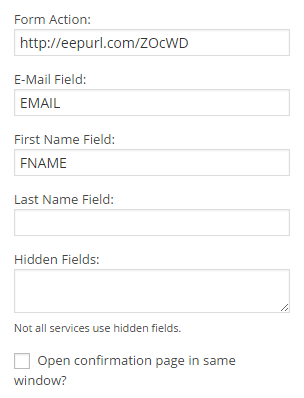
Now let’s make it all fancy with words and stuff.
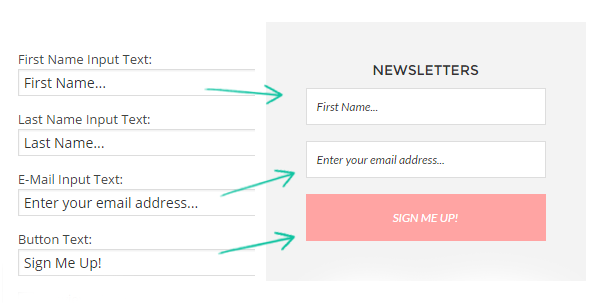
In my example, above you can see I have everything already filled out but only certain areas pop up on the front end. Let’s go back to merge tags, I’ve only entered for the frist name and email address so that is all that will be collected. So in the second stp you want to enter what you want it to say for your new readers.
Share Your Thoughts
