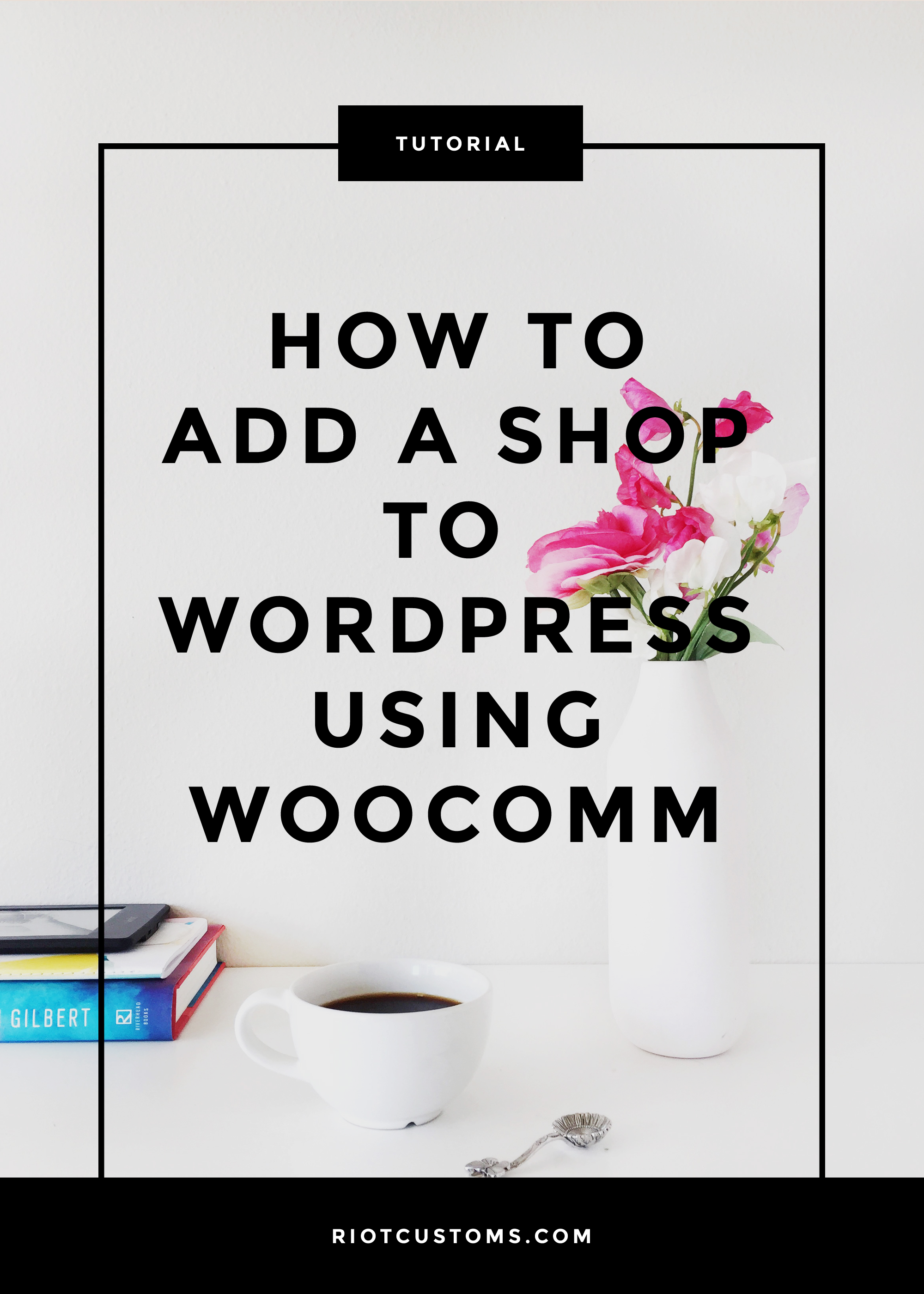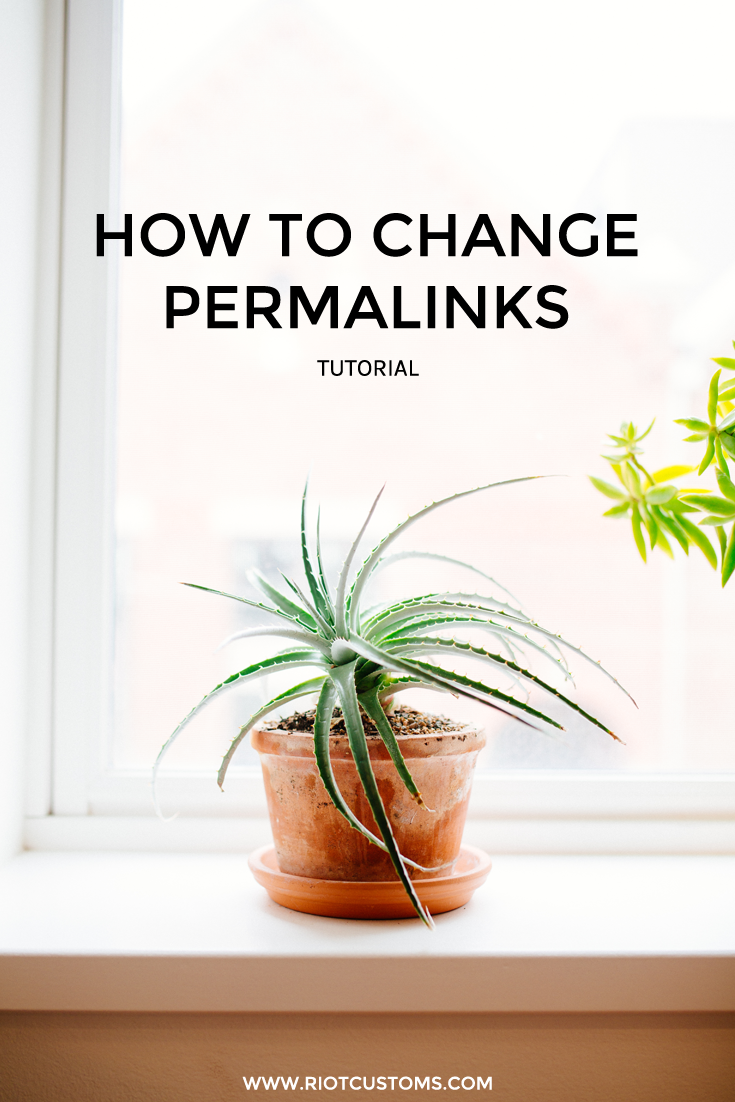When you’re just starting out and getting the hang of things, still working out what your business is, who your ideal client is (and who isn’t) and what your unique selling point is, you probably don’t have the budget for a custom website nor do you need one. There are plenty of how-tos and tools […]
WordPress
How to Add a Shop to WordPress Using WooCommerce
So you want to start selling product online rather it’s digital or physical it can be easily done on your WordPress site. The whole process is quick and easy and you’ll be selling in no time. Let’s get started! From your dashboard hit Plugins > Add New > Search for WooCommerce click on install, activate […]
How to Install Web Fonts to Your WordPress site
Let’s talk about fonts, who doesn’t love fonts? They make our things pretty, but what about the web? Where do you use them? You’ll need a font for the body, the headline (title), header (site title) etc. What do we get these said web fonts, well there are tons of sites like MyFonts, Font Squirrel, […]
How to change permalinks
First let’s figure out what a permalink is, let’s see how WordPress.org breaks it down. Permalinks are the permanent URLs to your individual weblog posts, as well as categories and other lists of weblog postings. A permalink is what another weblogger will use to link to your article (or section), or how you might send […]
Keeping Your Site Secure
Security is very important to any site, especially in this new time where hacking is at an all time high. How secure is your site? If you have no idea, then your not secure at all. It’s important to NEVER use ‘admin‘ as a username, this is the very first username hackers will use to […]
Launch a Self-Hosted Blog in Minutes + Worksheet
1. Create A Blog Name This is the most important decision you’ll ever make Okay well… not the most important but it’s up there with dog, car, etc. I started my blog back in 2006 called Kakers in Wonderland. Kakers was a nickname of mine via my inner circle. I used my blog more as […]