
When you’re just starting out and getting the hang of things, still working out what your business is, who your ideal client is (and who isn’t) and what your unique selling point is, you probably don’t have the budget for a custom website nor do you need one. There are plenty of how-tos and tools out there to help you DIY your website. Webdesign + development may not be your zone of genius, and that’s OK.
Spending a lot of money on a custom website is just money down the drain when you’re still figuring out your target market & offerings. Make a site you can be proud of, at least enough to make you want to promote yourself. Here are 4 steps to DIY your way to a professional looking website.
1. Create a consistent color palette
Different colors convey different emotions, and apart from just choosing colors you like, you might want to pay attention to color psychology. Keep in mind, though, color psychology is largely cultural: for example, in the western world, white means innocence, but in many Asian cultures white is actually the color of death and mourning. So if a large part of your target market is from a different culture, pay attention to what the colors you picked mean to them.
As a general rule of thumb, pick no more than 3 – 6 colors, with 1 – 3 main colors plus 1 or 2 neutral colors, and optionally 1 or 2 POP colors (for the things that really need to stand out).
2. Choose fonts
Make sure you pick fonts that aren’t just nice-looking, pay attention to readability and combining fonts in a way that supports your content instead of distracting from it.
When combining fonts, make it easy on yourself by choosing fonts that are obviously different from each other. Avoid combining fonts that have barely noticeable differences between them.
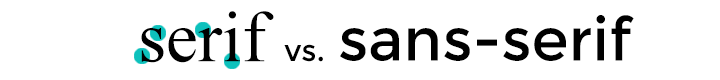
In general, it’s easy to combine a serif with a sans-serif font. Serifs are fonts that have strokes on the ends of their letters, whereas sans-serifs do not have these strokes. Another type of font is decorative or display fonts. These are generally harder to read and should not be used for large blocks of text, such as body copy. They may be used as headlines, but you do still need to make sure they’re easy to read even at a larger size.
Pick no more than 1 – 3 fonts, with 1 font for the main text, 1 font for headings and optionally 1 font for quotes and other things to stand out. You can also pick just one font and only adjust the size, style (italic) or weight (bold) of the font between main text and headings and such.
3. Create a simple text-only logo
Every business needs a logo, but it doesn’t need to be very graphical. In fact, a lot of big companies also have a very simple, text-based logo. A few examples include Google, FedEx, and L’Oréal .

Some big companies use custom fonts or are more graphical than you think by using white-space in a clever way, but they’re all still just text.
Simply have your site name use one of the fonts you chose. Or use a completely different and more graphical font, like the brush font used here on Riot Customs.
It’s totally fine to tweak or even completely overhaul your logo later on. Even big companies like Google and Coca-Cola have changed and evolved their logos over time.
When you’re just starting out, you don’t need to spend money on a custom logo, a simple text-only logo will work just fine.
4. Use a pre-built theme or template
Using one of the default WordPress themes won’t do you any good if you want to have a truly professional-looking website. But there are plenty of free and affordable themes out there. Choose a theme you like and customize it. Add your logo and customize your theme with the colors and fonts you chose. Install web fonts if necessary, add a sticky navigation and create call to action buttons using your colors & fonts.
Knowledge on this Word Smith:

Anouska is a webdesigner + developer working with clients 1-on-1 to create or improve their websites. Sign up for her free Upgrade Your Site 14-day DIY Challenge here.
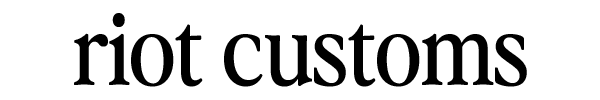
Share Your Thoughts
