Ever wondered how google got the bloggers photo next to their post in a search?
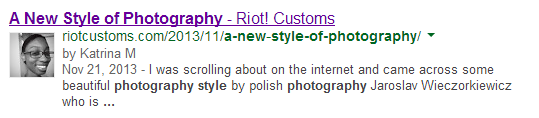
Here are some very easy steps to follow:
1. Add Google+ Profile Link
Simply on the sidebar scroll over Users >> Your Profile to the edit user screen in your WordPress dashboard and scroll down until you see the option box for your Google+ profile link.
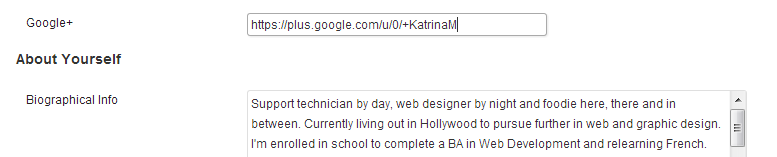
If you haven’t set up a personalized URL it will look like this:
![]()
2. Add Google+ Contributor Link
Now we must link your blog to Google + on your profile. Like this:
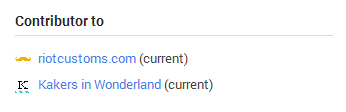
3. Test Google Author Highlights
And know we must test, this is to make sure that everything is connected properly so your pretty face will show up on Google. Google has provided a Structured Data Testing tool to check it for you.
This is what your test should look like if it correct:
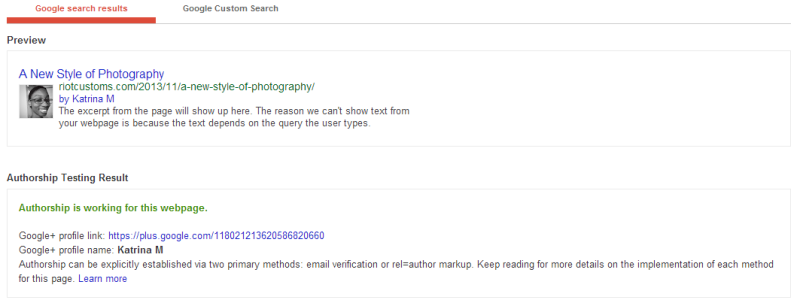
Note: According to Copyblogger this is a built-in SEO feature. If you are using an SEO plugin instead, this feature will also be disabled.
Share Your Thoughts
