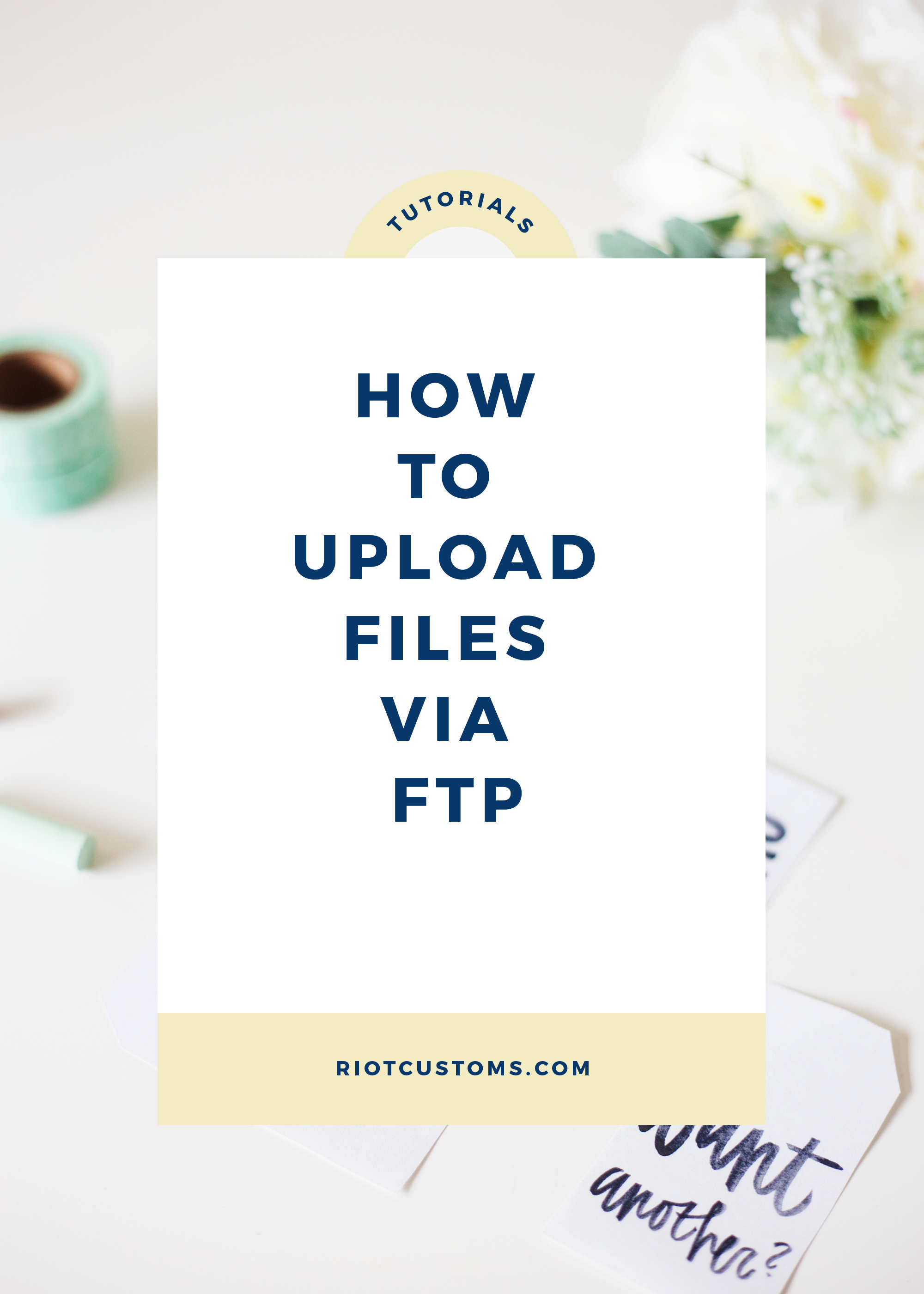
What is FTP?
The File Transfer Protocol (FTP) is a standard network protocol used for the transfer of computer files from a server to a client using the Client-server model on a computer network.
How do we use it?
Anytime you want to upload a file, fonts or image to your WordPress you’ll use this process to do so. You’ll need one of two pieces of software to achieve this.
- FileZilla
- CodeAnywhere
What are they?
FileZilla is software you would need to download to your desktop. Here’s the link to do so. This is also a bit more advanced because it reads both your desktop files and the ones on your server. You’ll need to download a text editor to edit your theme files along with this.
CodeAnywhere is a browser based application that can be used as both the text editor and FTP. I use this personally so clients can share their files with me for support. Here’s that link to sign up.
Watch Me
How do I find my FTP info?
This is usually sent to you when you sign up for a hosting plan. You’ll need to check the very first email you received from them. If you don’t have it you’ll need to contact your hosting company or create a new FTP account from your cPanel.
Hostname: ftp.yoursite.com
Username: username@yoursite.com
Password: IGotAComplicatedOrder78
Port Number: 21
Related FTP Post:
How To Find Your FTP Credentials
Share Your Thoughts
