If you recently made the switch to the Genesis Framework and are a bit confused on where to place your Analytics tracking code. By following these simple steps we will get you on the right track.
Step 1: Copy your tracking info or code
Step 2: In your dashboard click on Genesis > Theme Settings
Step 3: Paste code in the top section of Header and Footer Scripts
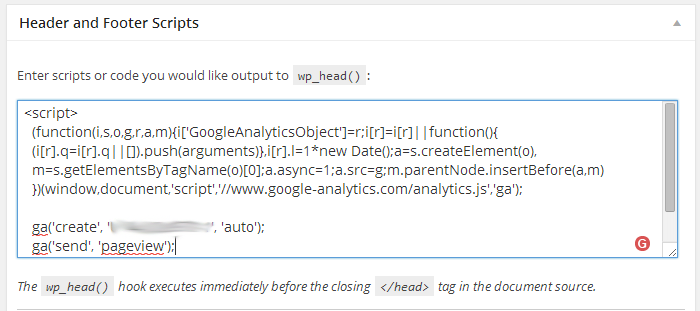
Step 4: Click save and your are done.
See how easy that was?
Share Your Thoughts
