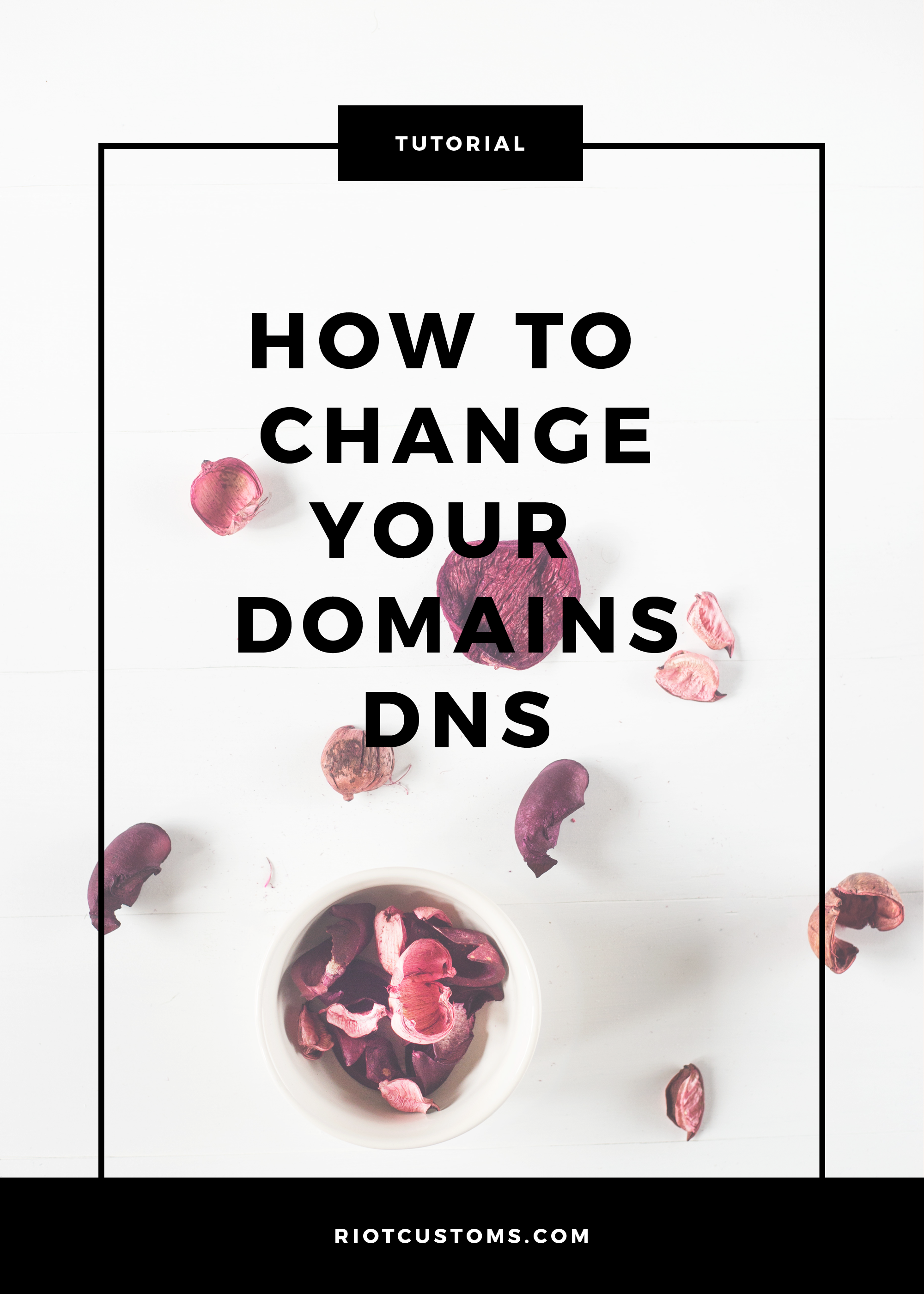
Change Domains DNS
Before I show you how to change your domain’s DNS first what does DNS even mean and what does it do?
Domain Name Servers (DNS) are the Internet’s equivalent of a phone book. They maintain a directory of domain names and translate them to Internet Protocol (IP) addresses. This is necessary because, although domain names are easy for people to remember, computers or machines, access websites based on IP addresses.
Once you’ve logged into your domain registry (I’m using Namecheap) click on your domain and click on manage. You’ll want to change it under Nameservers
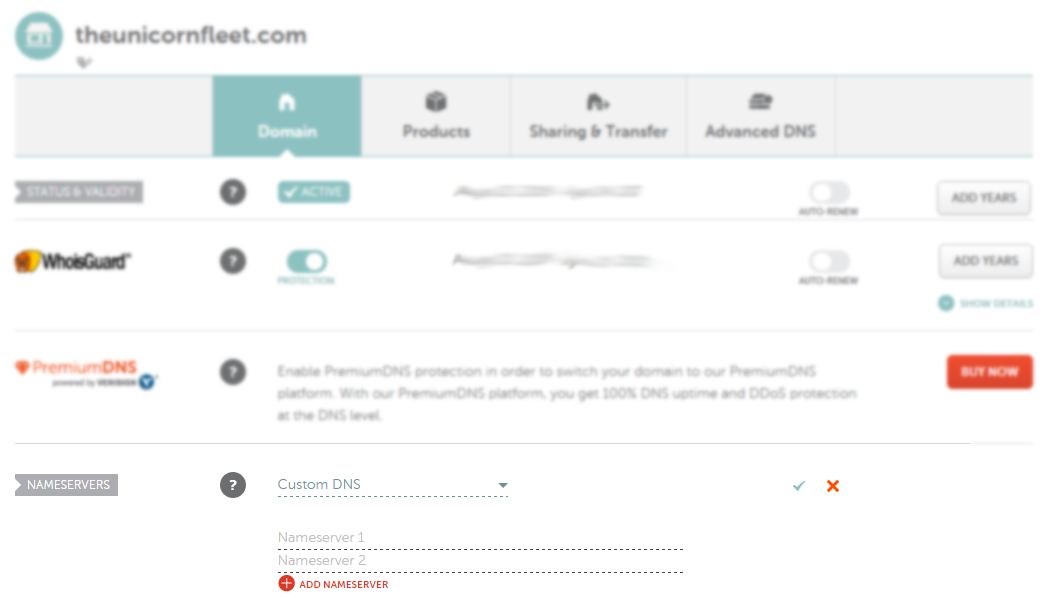 Your nameserver will be provided by your hosting company and would look something like this….
Your nameserver will be provided by your hosting company and would look something like this….
ns1.hostedsite.com ns2.hostedsite.com
Click the save button and it will populate within a few minutes up to 48 hours.
Share Your Thoughts
